FORUM › Forums › Software › CLS2SIM Software › MSFS C700 Longitude VS arm conflict
- This topic has 2 replies, 2 voices, and was last updated 7 months, 1 week ago by
kirk.
-
AuthorPosts
-
05/07/2024 at 19:01 #3858
kirk
ParticipantAs you can observe in the following short video, when autopilot pitch and roll are checked in CLS2SIM, I get a violent pitch up when arming VS after leveling the Longitude after takeoff. When I de-select AP pitch and roll settings, this behavior does not occur.
Notably, with the SF50 Vision Jet G2, which also uses the Working Title Garmin platform, this behavior does not occur.
I am asking for any insights into the root cause of this issue. I am able to mitigate it in the meantime as explained above.
By loading the video, you agree to YouTube’s privacy policy.
Learn moreCLSE-NG Yoke
CLS2SIM v5.7.7
MSFS 2020
C700 Longitude
Windows 11Thank you
08/07/2024 at 08:17 #3861 Diego BürginKeymaster
Diego BürginKeymasterHi Kirk
Open the file:
C:\Program Files (x86)\Brunner Elektronik AG\CLS2Sim\Settings\connection.stx
Search for APP_SWITCH_CUSTOM_AP
Setfalse totrue In CLS2Sim you can now decide more finely grained when the AP mode of the hardware should be active. (AP tab > Custom AP button)
Also, try to fly with “Don’t set pos in AP mode” disabled and see if that improves the situation.Regards
Diego31/07/2024 at 07:57 #3885kirk
ParticipantI am still struggling to isolate the exact cause of the Longitude losing altitude lock while in AP mode. Couple of examples:
– turning to a localizer intercept course at 150 kts, flaps 2, and during the turn the aircraft starts to descent (while in ALTS mode flying level at 3500 ft)
– flying down an ILS glide slope and after being established on the GS, the plane starts to descent below the GS although the AP and GS both show normal (green).So it’s a dynamic of “losing the altitude guidance” and this does not occur if I use a basic stick instead of the Brunner yoke. It also does not occur with any other aircraft, just the Longitude. But I find nobody else that is having this issue.
I am not understanding the additional fine grain settings that are available … if you could further describe how to use those, it would be appreciated.
Thanks …
-
AuthorPosts
- You must be logged in to reply to this topic.

