Forum Replies Created
-
AuthorPosts
-
15/12/2024 at 22:49 #4029
Lactic68
ParticipantHave you tried to file a ticket to the help desk, Kev ?
13/12/2024 at 09:41 #4023Lactic68
ParticipantMaybe it is a security software (Firewall, Antivirus) that is blocking communication between Simconnect and CLS2Sim ?
I have also noticed that the plugin will not be installed if MSFS2024 is not already installed on your computer.
12/12/2024 at 13:26 #4021Lactic68
ParticipantHave you tried to install the MSFS X plugin too ? With my CLS2Sim, when I connect to the sim it displays MSFS X connection.
11/12/2024 at 17:45 #4018Lactic68
ParticipantHuge thank you Ray ! I did not know that we do not have to bind any controls in MSFS2024. Once CLS2Sim connect to the SIM every axes are indeed enabled even without any binding.
The only caveat I can see is that we can’t configure the axis sensitivity in the sim controls interface.
Because I also have some Stream Decks, I was wondering if it makes sense to add a second software on top of that like Spad.Next or Axis And Ohs without risking interference with CLS2Sim. But I will probably create a specific topic about this.
Anyway, thank you again 🙂
10/12/2024 at 20:38 #4013Lactic68
ParticipantHi @Ray Price,
Thank you for your answer. Could you confirm how is your CLS2Sim set up please ?
In my case here are the settings which do not work in MSFS2024 :
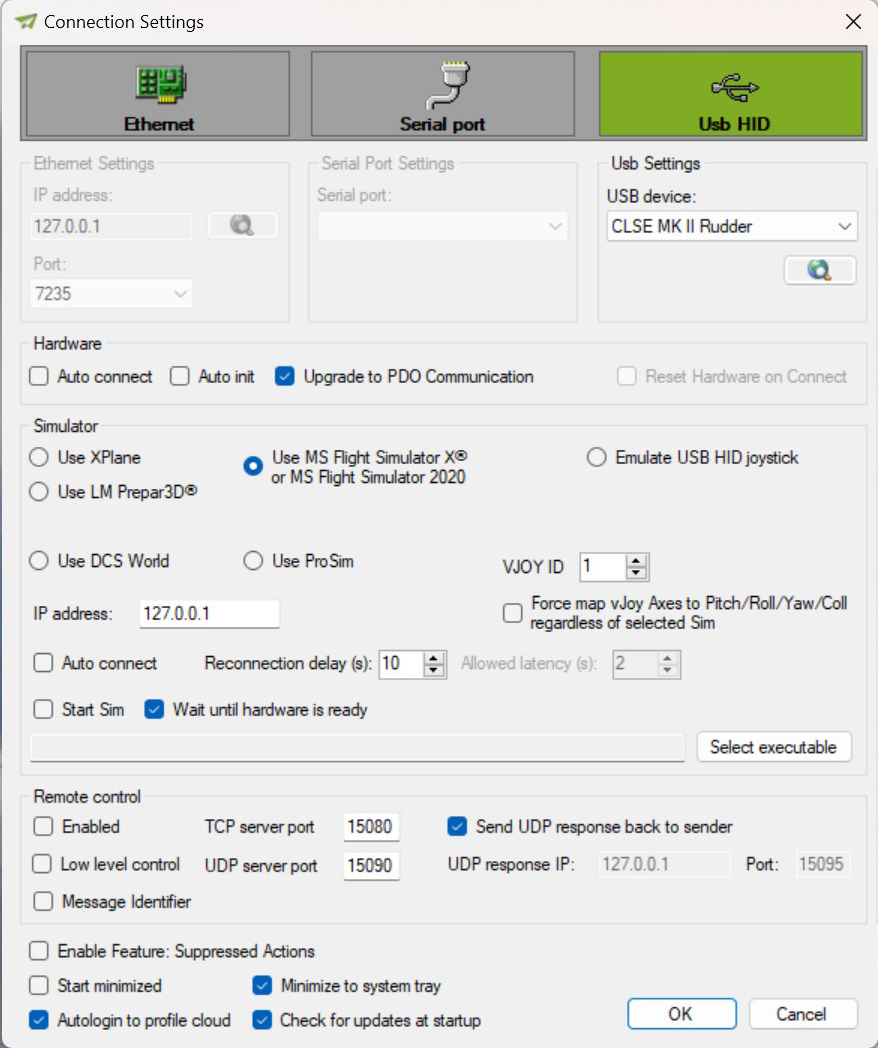
I have to tick “the Force map vJoy Axes to Pitch/Roll/Yaw/Coll regardless of selected Sim” ifI want the axis yoke being reconized in MSFS2024 (under vJoy peripherals).
Attachments:
You must be logged in to view attached files.08/12/2024 at 08:37 #4010Lactic68
ParticipantHi there,
I recently purchased the Yoke & Rudder bundle and I have some trouble to assign them in MSFS2024 and I would like to share with my setup in order to get some advice and discuss how you make this work in MSFS2024.
Connection :
Rudder and Yoke are connected by Ethernet (both on port 0)
Only rudder is connected in USB to the PCSoftware :
OS is Windows 11 Home
MSFS2024
CLS2SIM v5.7.23
MSFS2020 Plugin
vJoy drivers (installed from the CLS2Sim directory)Configuration in CLS2Sim :
Both are connected and every axes and buttons are responding in the profile section. I have followed the processed show in videos and the guide.Once in MSFS2024 :
CLS2Sim successfully connected to the sim
When I try to map some axes or buttons, only the rudder actually send inputs. When I try to move the yoke or press its buttons, nothing happens.
When I switch to DirectXMode/USB, the yoke shows up in MSFS2024 with this label vJoy 1 and I can map axes and keys.Is this the correct procedure or did you have another ?
08/12/2024 at 08:25 #4009Lactic68
ParticipantHi @Ray Price,
I have the same setup like you yoke and rudder and I only have connected the rudder in USB. Yoke is connected to rudder by ethernet. I can see both in CLS2Sim and every buttons and axes respond correctly.
BUT when I go to MSFS2024, I can only map rudder keys, the yoke doesn’t show at all. I have to switch to vJoy mode (directX) for this to work.
Finally what have you done, have u both connected the device in USB and keep ethernet between them ?
09/11/2024 at 11:51 #3953Lactic68
ParticipantOk thank you for your answer Michel 🙂
-
AuthorPosts
