Tagged: Yoke Calibration
- This topic has 9 replies, 4 voices, and was last updated 4 years ago by
maximb.
-
AuthorPosts
-
23/06/2020 at 01:55 #1824
geronimopilot
ParticipantHello all.
This is my first purchase of a Brunner product. So far I am impressed with the unit.
Upon installation, X-Plane asked me to calibrate the yoke so I did. Now, every time I launch X-Plane it asks me again. This cannot be right! Am I doing something wrong? Please help.
Scott
23/06/2020 at 18:42 #1825maximb
ParticipantHi and congrats for your purchase !
First, you need to use CLS2Sim software and you don’t need to calibrate the yoke in Xplane. You have to install the Vjoy driver which is a Virtual Joystick for xplane and which will communicates between Xplane and CLS2Sim. To avoid problem in Xplane, just set 1 axis for the pitch, and 1 for the Roll for the Vjoy and that’s it ! You can also map buttons of your yoke directly in Xplane, but not the Axis 😉
Good Flights 🙂
23/06/2020 at 19:28 #1826jovabra
ParticipantHi, i’m the happy owner (more than 3.5 year) of the Brunner yoke
First you must install the CLS2sim software. After installation you find the Brunner map on your C-drive if you using the basic settings.
For example: C>Program Files (x86)> Brunner Electronik AD> CLS2sim> Simulator plugin installers. For X-plane you find the x-plane installer so
run this with admin rights.
This plugin software is the interface between the yoke and X-Plane. vJoy is not necessary for the yoke. I only use vjoy to assign the buttons on the yoke.
For example stab trim etc. The Brunner interface software bypassed the X-Plane settings for the Aileron/Elevator.
Succes
John23/06/2020 at 20:31 #1827geronimopilot
ParticipantThanks maximb/jovabra,
Can you tell me where to find Vjoy?
Best,
Scott24/06/2020 at 16:43 #1828jovabra
ParticipantvJoy software is in the BprogramFiles (86) >Brunner Electronic AD> CLS2sim > Vitual joystick driver
We can’t make it any easier
Regards
John24/06/2020 at 18:46 #1829maximb
ParticipantJovabra, you don’t have Vjoy in your xplane list of hardware?
I have it and I have to assign Pitch and Roll to a virtual axis of the Vjoy because if not I have a cross in the center of the screen when I’m flying.
But if you tell me you do differently.. i can try your solution 🙂
24/06/2020 at 19:59 #1830jovabra
ParticipantIf you have a crosshair in your flightsim this is a wellknown X-Plane item. In this case you have mouse controle i.s.o the Brunner yoke.
Google is your friend. Search for crosshair in X-Plane.
Some information about the CLS2sim installation.
By loading the video, you agree to YouTube’s privacy policy.
Learn morevJoy is active in my X_plane hardware setup but only for some buttons.
Advice: if you do some modifications in the X-Plane settings you must reconnect the CLS2sim.
Success24/06/2020 at 21:13 #1831maximb
ParticipantThanks Jovabra. This is exactly the way I installed the plugin.
In Xplane Hardware Setup, I have no axis assigned for the Yoke, but Pitch and Roll and assigned in the vJoy to avoid the Crosshair.
I understand that you don’t use this method… You assigned Pitch and Roll directly on your Yoke (in Xplane)? And CLS2SIm bypass this assignment ?
11/07/2020 at 23:39 #1848rickcn
ParticipantHi guys,
I really need some help. I don’t understand why xplane states I did not properly connect/calibrate the Brunner joystick and asks me to recalibrate every time I start a flight..
So can’t we use the Brunner joystick, and if so, can we disable it in xplane11? Secondly, how to configure vjoy with 12 axis? Ignore them all? Where are the buttons defined as I only see two who are active in the interface…
Is there a detailed step by step instruction manual?
Rick
18/07/2020 at 14:28 #1861maximb
ParticipantHI Rick.
You can ignore the calibration for the brunner yoke. The calibration is operated by the software CLS2Sim and not Xplane -
AuthorPosts
- You must be logged in to reply to this topic.

